Learn How to Open Windows XP Backup in Windows 10
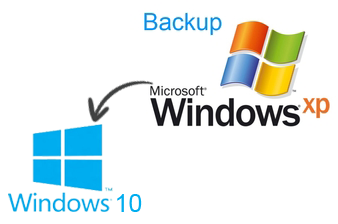
Backups can be considered as the medium to restore the files in case of file corruption or loss of the files. Users are generally in a constant habit of maintaining the backup of the sensitive data for future reference. Whenever files in Windows system are backed up, a new file with .bkf extension is created using NTBackup Utility, which can be saved at any location. These backup files can be used to restore files in case of adverse conditions. Since the new versions of Windows do not include NTBackup utility, it becomes quite impossible to open Windows XP backup in Windows 10. This inability to open and restore backup files in Windows 10 makes the BKF files useless. One way to open XP Backup file without NTBackup utility is by following the steps:
- Download ntbackup5.cab from the web
- It will contains NTbackup.exe, Ntmsapi.dll and Vssapi.dll
- Run the NTBackup.exe and choose Restore option
- Select the folder you want to restore.
Download Now
However, the above procedure has some limitations such as it cannot restore complete data in backup file and it does not work with corrupted BKF file. As a result, users need to take help of third party applications which allows to open XP backup files without any data loss. BKF Recovery software provides a reliable way to open XP backup. It imposes no limitation on the size of backup file being opened. Apart from opening the BKF files, the tool offers to recover the file contents in various modes.
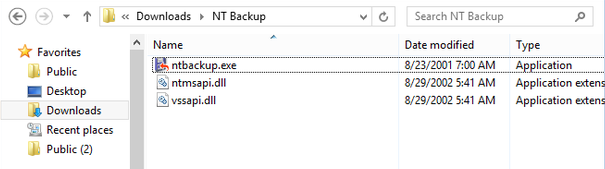
Unique Features Offered By BKF Recovery
The tool has been enhanced with following additional features, which differentiates it from other software:
- Supports Windows NTBackup & Symantec Veritas Backup Files(.bkf)
- Scanning in three modes- Quick, Advanced & Range Based
- Imposes no limitation of the size of the Windows Backup File
- Allows users to open the corrupt Backup files
- Can be used to access the backup data without any data loss
Free Trial Version Available
The demo version of BKF Recovery Software, available for free can be downloaded from company’s official website. This version has been provided to provide a clear understanding to users on how to open Windows XP backup in Windows 10 and other newer versions. This version has a limitation that it allows only the preview of backup files. In order to restore the backup files, user needs to purchase the licensed BKF Recovery from company’s official website, which can be availed at an affordable price.